–
时间:2019.2.18
视频:https://www.bilibili.com/video/av28871471/?p=1
博客:http://www.cnblogs.com/wupeiqi/articles/7805382.html
P1day128-01 今日内容概要
P2day128-02 内容回顾
P3day128-03 django视图之CBV基本使用
P4day128-04 django视图之CBV源码流程
P5day128-05 django视图之面试题和csrf补充
P6day128-06 django视图之CBV解决csrf认证
P7day128-07 以上内容梳理
P8day128-08 基于django实现restful api
P9day128-09 restful 协议
P10day128-10 面试题之谈谈你对restful协议的认识
P11day128-11 rest framework框架之认证使用和源码执行流程
P12day128-12 rest framework框架之认证内容梳理
P13day128-13 今日作业
P1day128-01 今日内容概要
面试过程讲解
用drf框架可以更省事
今日概要:
1、restful规范
2、drf框架
P2day128-02 内容回顾
内容回顾:
1、开发模式:
- 普通开发模式(前后端放在一起)
- 前后端分离
前后端交互都是通过ajax交互
2、前后端分离优点
- 当有pc和app两个前端的时候,后端只用维护一套代码,只修改对应的前端就可以
- 后端逻辑更加清晰
3、简单的api示例
创建一个django项目
下面是url.py里面的文件
from django.conf.urls import url
# from django.contrib import admin
from app01 import views
urlpatterns = [
# url(r'^admin/', admin.site.urls),
url(r'users', users)
]
下面是app01.views里面的文件
from django.shortcuts import render, HttpResponse
import json
def users(request):
user_list = ['andy', 'bob']
return HttpResponse(json.dumps(user_list))
在浏览器里面输入:http://127.0.0.1:8000/users
就可以实现简单的api接口
4、django FBV,CBV
function base view
class base view
下面是cbv示例,当用户使用get方法的时候,得到get,使用post方法的时候,得到post,所有的方法都在.as_view里面
比fbv方便,已经写好了各种方法
创建一个django项目
下面是url.py里面的文件
from django.conf.urls import url
# from django.contrib import admin
from app01 import views
urlpatterns = [
# url(r'^admin/', admin.site.urls),
url(r'users', views.users),
url(r'student', views.StudentView.as_view())
]
下面是app01.views里面的文件
from django.views import View
class StudentView(View):
def get(self, request, *args, **kwargs):
return HttpResponse('get')
def post(self, request, *args, **kwargs):
return HttpResponse('post')
def put(self, request, *args, **kwargs):
return HttpResponse('post')
def delete(self, request, *args, **kwargs):
return HttpResponse('post')
当使用postman进行post方式测试的时候,需要先将csrf中间件注释,不然错误
5、列表生成式
下面的程序作用是分别根据两个类实例化两个对象,然后放到v list里面,下面是简写。v就是一个对象列表
class Foo:
pass
class Bar:
pass
v = []
for i in [Foo, Bar]:
obj = i()
v.append(obj)
v = [item() for item in [Foo, Bar]]
6、面向对象:封装,继承,多态
- 封装
类可以对同一类的方法封装到一个类。就是最常见的一个类下面多个方法
类可以将数据封装到对象中。可以通过__init__方法在类生成对象的时候将数据传入到对象中
下面是一个封装示例,结果是True,里面调用了很多层,把对象当做数据传入了
class Request(object):
def __init__(self, obj):
self.obj = obj
@property
def user(self):
return self.obj.authticate()
class Auth(object):
def __init__(self, name, age):
self.name = name
self.age = age
def authticate(self):
return True
class APIView(object):
def dispatch(self):
self.f2()
def f2(self):
a = Auth('alex', 18)
req = Request(a)
print(req.user)
obj = APIView()
obj.dispatch()
P3day128-03 django视图之CBV基本使用
根据不同的请求方法调用不同的函数,是基于反射来处理的
根据url执行as_view()方法,as_view()方法是View类里面的一个方法
url(r'student', views.StudentView.as_view())
views.StudentView.as_view()执行完成后会返回一个函数view,主要就是看这个view
class View(object):
def as_view(cls, **initkwargs):
def view(request, *args, **kwargs):
#self = StudentView(),cls是当前请求的类。类加括号,实例化对象
self = cls(**initkwargs)
if hasattr(self, 'get') and not hasattr(self, 'head'):
self.head = self.get
self.request = request
self.args = args
self.kwargs = kwargs
return self.dispatch(request, *args, **kwargs)
view.view_class = cls
view.view_initkwargs = initkwargs
# take name and docstring from class
update_wrapper(view, cls, updated=())
# and possible attributes set by decorators
# like csrf_exempt from dispatch
update_wrapper(view, cls.dispatch, assigned=())
return view
看self.dispatch的执行过程,根据反射来判断不同的方法
def dispatch(self, request, *args, **kwargs):
# Try to dispatch to the right method; if a method doesn't exist,
# defer to the error handler. Also defer to the error handler if the
# request method isn't on the approved list.
if request.method.lower() in self.http_method_names:
handler = getattr(self, request.method.lower(), self.http_method_not_allowed)
else:
handler = self.http_method_not_allowed
return handler(request, *args, **kwargs)
用户请求进来,请求dispatch,不管是什么请求进来,什么方法,都执行
如果在用户自定义的view里面定义dispatch方法,重载,使用子类同名方法。
下面的方式,不管什么方法请求,返回的都是hello
class StudentView(View):
def dispatch(self, request, *args, **kwargs):
return HttpResponse('hello')
下面是自定义的根据反射执行不同的方法,这里返回的要是函数
class StudentView(View):
def dispatch(self, request, *args, **kwargs):
func = getattr(self, request.method.lower(), *args, **kwargs)
ret = func(request, *args, **kwargs)
return ret
def get(self, request, *args, **kwargs):
return HttpResponse('get')
def post(self, request, *args, **kwargs):
return HttpResponse('post')
def put(self, request, *args, **kwargs):
return HttpResponse('post')
def delete(self, request, *args, **kwargs):
return HttpResponse('post')
django已经给我们做好了上面的步骤,可以直接用
可以自己在所有请求执行之前执行某些操作,比如权限等,类似于下面的print函数。也可以使用装饰器实现
class StudentView(View):
def dispatch(self, request, *args, **kwargs):
print('before')
ret = super(StudentView,self).dispatch(request, *args, **kwargs)
print('after')
return ret
def get(self, request, *args, **kwargs):
return HttpResponse('get')
def post(self, request, *args, **kwargs):
return HttpResponse('post')
def put(self, request, *args, **kwargs):
return HttpResponse('post')
def delete(self, request, *args, **kwargs):
return HttpResponse('post')
程序执行过程:url - view方法 - dispatch方法
具体查看图片
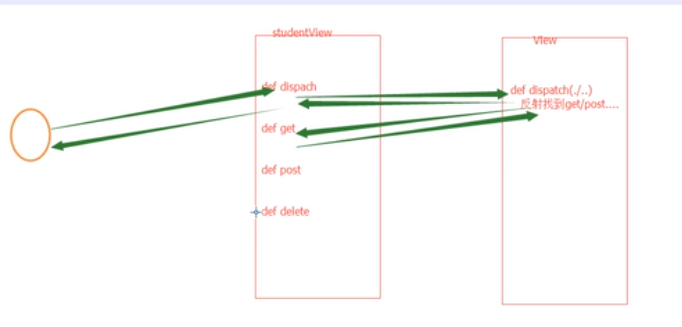
–
P4day128-04 django视图之CBV源码流程
多个类公用的功能,可以根据继承来实现,MyBaseView里面的self指的是StudentView这个类,在当前类中找不到dispatch方法的时候,会去其他的父类View中查找
class MyBaseView(object):
def dispatch(self, request, *args, **kwargs):
print('before')
ret = super(MyBaseView,self).dispatch(request, *args, **kwargs)
print('after')
return ret
class StudentView(MyBaseView, View):
def get(self, request, *args, **kwargs):
return HttpResponse('get')
def post(self, request, *args, **kwargs):
return HttpResponse('post')
def put(self, request, *args, **kwargs):
return HttpResponse('post')
def delete(self, request, *args, **kwargs):
return HttpResponse('post')
P5day128-05 django视图之面试题和csrf补充
django有5类中间件
- process_request
- process_view
- process_response
- process_exception
- process_render_template
用中间件都做过什么
- 权限
- 用户登录验证
当把中间件中的csrf打开后,csrf全局生效
当想让students类中的某个方法不使用csrf功能
from django.views.decorators.csrf import csrf_exempt
@csrf_exempt
def users(request):
user_list = ['andy', 'bob']
return HttpResponse(json.dumps(user_list))
当把中间件中的csrf关闭后,csrf全局失效
当想让students类中的某个方法使用csrf功能
from django.views.decorators.csrf import csrf_protect
@csrf_protect
def users(request):
user_list = ['andy', 'bob']
return HttpResponse(json.dumps(user_list))
P6day128-06 django视图之CBV解决csrf认证
cbv实现上面的功能,需要在dispatch方法上面加才可以,加到单独的方法上面无效
from django.views import View
from django.utils.decorators import method_decorator
class StudentView(View):
@method_decorator(csrf_exempt)
def dispatch(self, request, *args, **kwargs):
ret = super(StudentView,self).dispatch(request, *args, **kwargs)
return ret
def get(self, request, *args, **kwargs):
return HttpResponse('get')
def post(self, request, *args, **kwargs):
return HttpResponse('post')
def put(self, request, *args, **kwargs):
return HttpResponse('post')
def delete(self, request, *args, **kwargs):
return HttpResponse('post')
P7day128-07 以上内容梳理
P8day128-08 基于django实现restful api
对于普通的路径,如果不通过方法来进行区分,要实现增删改查功能,要四个路径才可以
举了一个例子
P9day128-09 restful 协议
http://www.cnblogs.com/wupeiqi/articles/7805382.html
具体查看博客内容
一般http的状态码有限,表示的内容有限,所以更多的使用自定义的code返回给用户来显示
P10day128-10 面试题之谈谈你对restful协议的认识
跨域怎么解决
P11day128-11 rest framework框架之认证使用和源码执行流程
drf:django rest framwork
安装:pip3 install djangorestframework
a、cbv
下面是使用drf的简单示例
from django.shortcuts import HttpResponse
from rest_framework.views import APIView
from rest_framework.authentication import BaseAuthentication
class StudentView(APIView):
authentication_classes = [BaseAuthentication,]
def get(self, request, *args, **kwargs):
#这个是drf的dispatch方法,而不是django自带的dispatch方法
#drf的as_view方法里面调用view = super(APIView, cls).as_view(**initkwargs)父类的as_view方法,
#父类的as_view里面调用了dispatch方法,但是drf里面也有dispatch方法,实际调用drf里面的dispatch方法
#从这里点进去可以查看dispatch方法的具体执行过程,
self.dispatch()
return HttpResponse('get')
def post(self, request, *args, **kwargs):
return HttpResponse('post')
def put(self, request, *args, **kwargs):
return HttpResponse('post')
def delete(self, request, *args, **kwargs):
return HttpResponse('post')
#具体函数分析
def dispatch(self, request, *args, **kwargs):
"""
`.dispatch()` is pretty much the same as Django's regular dispatch,
but with extra hooks for startup, finalize, and exception handling.
"""
self.args = args
self.kwargs = kwargs
#对原生的request进行加工,添加一些额外的东西,更多了
request = self.initialize_request(request, *args, **kwargs)
self.request = request
self.headers = self.default_response_headers # deprecate?
#下面的和django自带的功能差不多
try:
#下面的方法进行初始化操作,包括权限,认证,限速等操作
self.initial(request, *args, **kwargs)
# Get the appropriate handler method
if request.method.lower() in self.http_method_names:
handler = getattr(self, request.method.lower(),
self.http_method_not_allowed)
else:
handler = self.http_method_not_allowed
response = handler(request, *args, **kwargs)
except Exception as exc:
response = self.handle_exception(exc)
self.response = self.finalize_response(request, response, *args, **kwargs)
return self.response
往里找initialize_request函数增加了额外的属性
return Request(
request,
parsers=self.get_parsers(),
authenticators=self.get_authenticators(), 这个是添加了认证类型的变量
negotiator=self.get_content_negotiator(),
parser_context=parser_context
)
往里找get_authenticators函数功能
def get_authenticators(self):
#返回实例化后的对象列表
return [auth() for auth in self.authentication_classes]
往里找authentication_classes这个类为设置的用户在配置文件里面设置的,如果用户在类里面自定义了,则使用用户自定义的
authentication_classes = api_settings.DEFAULT_AUTHENTICATION_CLASSES
在用户视图中添加自定义变量,现在的request里面封装了两个,一个是原生的request,一个是[BaseAuthentication,]
查看具体的Request类,看这个类进行实例化的时候进行了什么处理
return Request(
request,
parsers=self.get_parsers(),
authenticators=self.get_authenticators(),
negotiator=self.get_content_negotiator(),
parser_context=parser_context
)
从下面可以看到,原生的request被封装为_request对象,子类中如果想要调用原生的request,使用_request
class Request(object):
def __init__(self, request, parsers=None, authenticators=None,
negotiator=None, parser_context=None):
self._request = request
self.parsers = parsers or ()
self.authenticators = authenticators or ()
查看初始化操作做了哪些事情
def initial(self, request, *args, **kwargs):
self.format_kwarg = self.get_format_suffix(**kwargs)
# Perform content negotiation and store the accepted info on the request
neg = self.perform_content_negotiation(request)
request.accepted_renderer, request.accepted_media_type = neg
#下面是版本控制
# Determine the API version, if versioning is in use.
version, scheme = self.determine_version(request, *args, **kwargs)
request.version, request.versioning_scheme = version, scheme
# Ensure that the incoming request is permitted
#下面认证的方法实际调用了user属性
self.perform_authentication(request)
#下面是检查权限的
self.check_permissions(request)
#下面是检查访问频率的
self.check_throttles(request)
#user属性位置:request.py的189行
@property
def user(self):
"""
Returns the user associated with the current request, as authenticated
by the authentication classes provided to the request.
"""
if not hasattr(self, '_user'):
self._authenticate()
return self._user
继续查看_authenticate函数,authenticators为BaseAuthentication对象,然后执行authenticate方法。验证是否已经登录。如果已经登录,返回元组。如果没有登录,抛异常
def _authenticate(self):
"""
Attempt to authenticate the request using each authentication instance
in turn.
"""
for authenticator in self.authenticators:
try:
user_auth_tuple = authenticator.authenticate(self)
except exceptions.APIException:
self._not_authenticated()
raise
if user_auth_tuple is not None:
self._authenticator = authenticator
self.user, self.auth = user_auth_tuple
return
self._not_authenticated()
可以自己定义类和方法来重写上面的方法
原理:只要是将类放到authentication_classes中,根据上面的执行流程
就会依次执行这个类里面的authenticator.authenticate(self)方法
这个类我们可以自己定义,然后到authenticator.authenticate(self)的时候,执行自己的方法
访问:http://127.0.0.1:8000/students会报没有权限
访问:http://127.0.0.1:8000/students?token=123带上token才能正常访问
也就是说只要是需要带认证的都可以类似于这个自己定义
认证通过后,返回的元组为用户信息,request.user
from django.shortcuts import HttpResponse
from rest_framework.views import APIView
from rest_framework.authentication import BaseAuthentication
from rest_framework import exceptions
class MyAuthentication(object):
def authenticate(self, request):
token = request._request.GET.get('token')
if not token:
raise exceptions.AuthenticationFailed('用户认证失败')
return ('alex', None)
def authenticate_header(self, vl):
pass
class StudentView(APIView):
authentication_classes = [MyAuthentication,]
def get(self, request, *args, **kwargs):
return HttpResponse('get')
def post(self, request, *args, **kwargs):
return HttpResponse('post')
P12day128-12 rest framework框架之认证内容梳理
总结
P13day128-13 今日作业
需要看源码流程,非常重要
–
–
 江哥架构师笔记
江哥架构师笔记
评论前必须登录!
注册