list
Python内置的一种数据类型是列表:list。list是一种有序的集合,可以随时添加和删除其中的元素。
比如,列出班里所有同学的名字,就可以用一个list表示:变量classmates就是一个list。用len()函数可以获得list元素的个数:
>>> classmates=['andy','bob','tony'] >>> classmates ['andy', 'bob', 'tony'] >>> len(classmates) 3
用索引来访问list中每一个位置的元素,记得索引是从0开始的:
>>> classmates[0] 'andy' >>> classmates[1] 'bob' >>> classmates[2] 'tony' >>> classmates[3] Traceback (most recent call last): File "<stdin>", line 1, in <module> IndexError: list index out of range
当索引超出了范围时,Python会报一个IndexError错误,所以,要确保索引不要越界,记得最后一个元素的索引是len(classmates) – 1。
如果要取最后一个元素,除了计算索引位置外,还可以用-1做索引,直接获取最后一个元素:
>>> classmates[-1] 'tony'
以此类推,可以获取倒数第2个、倒数第3个:
>>> classmates[-1] 'tony' >>> classmates[-2] 'bob' >>> classmates[-3] 'andy' >>> classmates[-4] Traceback (most recent call last): File "<stdin>", line 1, in <module> IndexError: list index out of range
当然,倒数第4个就越界了。
list是一个可变的有序表,所以,可以往list中追加元素到末尾:
>>> classmates.append('alex')
>>> classmates
['andy', 'bob', 'tony', 'alex']
也可以把元素插入到指定的位置,比如将名字插入到索引号为1的位置:
>>> classmates.insert(1,'mary') >>> classmates ['andy', 'mary', 'bob', 'tony', 'alex']
要删除list末尾的元素,用pop()方法:
>>> classmates ['andy', 'mary', 'bob', 'tony', 'alex'] >>> classmates.pop() 'alex' >>> classmates ['andy', 'mary', 'bob', 'tony']
要删除指定位置的元素,用pop(i)方法,其中i是索引位置:
>>> classmates ['andy', 'mary', 'bob', 'tony'] >>> classmates.pop(1) 'mary' >>> classmates ['andy', 'bob', 'tony']
要把某个元素替换成别的元素,可以直接赋值给对应的索引位置:
>>> classmates ['andy', 'bob', 'tony'] >>> classmates[1] = 'dave' >>> classmates ['andy', 'dave', 'tony']
list里面的元素的数据类型也可以不同,比如:
>>> classmates[1] = True >>> classmates ['andy', True, 'tony']
list元素也可以是另一个list,比如:
>>> s = ['python', 'java', ['asp', 'php'], 'scheme'] >>> len(s) 4
要注意s只有4个元素,其中s[2]又是一个list,如果拆开写就更容易理解了:
>>> p = ['asp', 'php'] >>> s = ['python', 'java', p, 'scheme']
要拿到'php'可以写p[1]或者s[2][1],因此s可以看成是一个二维数组,类似的还有三维、四维……数组,不过很少用到。
如果一个list中一个元素也没有,就是一个空的list,它的长度为0:
>>> L = [] >>> len(L) 0
tuple
另一种有序列表叫元组:tuple。tuple和list非常类似,但是tuple一旦初始化就不能修改,比如同样是列出同学的名字:
>>> classmates = ('Michael', 'Bob', 'Tracy')
现在,classmates这个tuple不能变了,它也没有append(),insert()这样的方法。其他获取元素的方法和list是一样的,你可以正常地使用classmates[0],classmates[-1],但不能赋值成另外的元素。
不可变的tuple有什么意义?因为tuple不可变,所以代码更安全。如果可能,能用tuple代替list就尽量用tuple。
tuple的陷阱:当你定义一个tuple时,在定义的时候,tuple的元素就必须被确定下来,比如:
>>> t = (1, 2) >>> t (1, 2)
如果要定义一个空的tuple,可以写成():
>>> t = () >>> t ()
但是,要定义一个只有1个元素的tuple,如果你这么定义:
>>> t = (1) >>> t 1
定义的不是tuple,是1这个数!这是因为括号()既可以表示tuple,又可以表示数学公式中的小括号,这就产生了歧义,因此,Python规定,这种情况下,按小括号进行计算,计算结果自然是1。
所以,只有1个元素的tuple定义时必须加一个逗号,,来消除歧义:
>>> t = (1,) >>> t (1,)
Python在显示只有1个元素的tuple时,也会加一个逗号,,以免你误解成数学计算意义上的括号。
最后来看一个“可变的”tuple:
>>> t = ('a', 'b', ['A', 'B'])
>>> t[2][0] = 'X'
>>> t[2][1] = 'Y'
>>> t
('a', 'b', ['X', 'Y'])
这个tuple定义的时候有3个元素,分别是'a','b'和一个list。不是说tuple一旦定义后就不可变了吗?怎么后来又变了?
别急,我们先看看定义的时候tuple包含的3个元素:
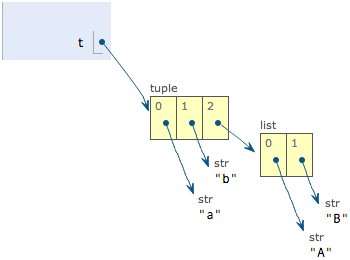
当我们把list的元素'A'和'B'修改为'X'和'Y'后,tuple变为:
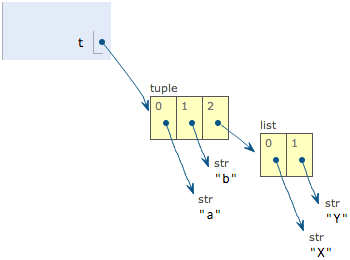
表面上看,tuple的元素确实变了,但其实变的不是tuple的元素,而是list的元素。tuple一开始指向的list并没有改成别的list,所以,tuple所谓的“不变”是说,tuple的每个元素,指向永远不变。即指向'a',就不能改成指向'b',指向一个list,就不能改成指向其他对象,但指向的这个list本身是可变的!
理解了“指向不变”后,要创建一个内容也不变的tuple怎么做?那就必须保证tuple的每一个元素本身也不能变。
练习
请用索引取出下面list的指定元素:
# -*- coding: utf-8 -*- L = [ ['Apple', 'Google', 'Microsoft'], ['Java', 'Python', 'Ruby', 'PHP'], ['Adam', 'Bart', 'Lisa'] ]
打印apples
print(L[0][0])
–
–
–
 江哥架构师笔记
江哥架构师笔记
评论前必须登录!
注册